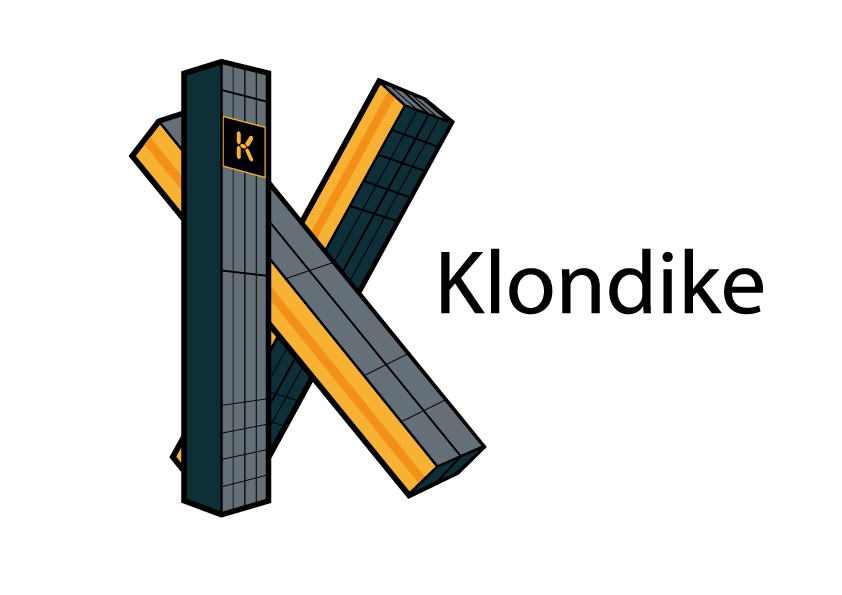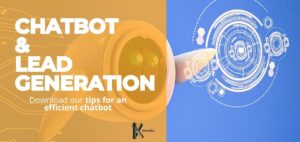Optical character recognition or OCR is a technology that has revolutionized the document management process in many areas such as legal, banking, education, healthcare, finance, and government.
This technology saves companies time and money by helping them meet today’s challenges such as digitizing and dematerialising paper documents in offices.
The global OCR market is booming, with the market expected to grow to over $30 million globally by 2030.
Brief history of OCR systems
An early development of this technology dates back to the early 1900s: Fournier D’Albe invented the Optophone, an instrument capable of converting characters into sounds for blind people. In 1912, Emmanuel Goldberg designed a machine capable of converting typed text into morse signals for telegraph transmission.
Since the 1940s, several US companies have been working to develop “reading machines” for the blind. Ray Kurzweil developed omni-font OCR software in 1974, able to recognize text written in any type of font. It was a machine learning device for the blind and visually impaired, a reading machine capable of reading text aloud.
OCR became popular in the early 1990s when some newspapers began their digitalization using new and improved technologies. Before OCR technology became available, the only option to scan documents was to manually type the text. Not only was time consuming, but it often led to inaccuracies and unavoidable typos.
Today, OCR services have eliminated manual data entry while providing accuracy and precision.
How an OCR works: Pattern Recognition e Feature Detection
OCR software extracts and reuses data from scanned documents, camera images and PDFs. Using a combination of hardware and software, physical documents are converted to machine-readable text. The hardware, reads and copies the text as a scanner would, the software manages the processing of the acquired data.
The scanner scans the physical document and, once all the pages are copied, the OCR software converts the document into a bit map (bitmap). At this point the scanned image is analyzed: dark areas are identified as characters to be recognized, light areas as a background. The dark areas are then processed to find letters, numbers or symbols.
OCR software can process and identify characters, words or blocks of text in two different ways.
Pattern recognition
Using this method, the computer recognizes the entire character and matches it to those already stored within the OCR software. Once scanned and cleared of any imperfections, the character is compared with others in the database.
Digitization occurs only in case of a full match between the scanned character and one of the database elements.
It was mainly used in the 1960s when there were fewer characters available and each letter was easily distinguishable from the others. Today, however, there are so many different font types that pattern recognition may sometimes not be enough to recognize all characters.
Feature detection
With feature detection the scanned characters are broken down into various elements, so as to derive salient and general traits and characteristics. The letters are recognized as a whole, detecting individual components such as horizontal, vertical and diagonal lines, angles, intersection points, etc.
Once this information is detected, the OCR software compares it with the data in its database: in case similar elements are detected, the character will be digitized.
OCR software also leverages Artificial Intelligence (AI) to implement more advanced methods of intelligent character recognition, such as language identification or handwriting styles.
How is OCR used? Some everyday use cases
Today, many businesses integrate OCR algorithms into their processes to gain numerous benefits and increase business efficiency.
Simplifying the processes of entering and storing data and files can improve workflows. With easier access to resources and better document management, employees save time and reduce the chance of making mistakes.
OCR allows you to quickly digitize large quantities of paper documents, and for this reason it is used in different sectors such as banking and insurance. Documents are scanned, classified and stored effectively, improving security and preventing possible fraud attempts.
The dematerialisation of documents is of particular interest to both the Public Administration and the legal world. OCR algorithms save physical storage space and improve the searchability of documents consisting of hundreds (if not thousands) of pages. Being in digital format, these documents are also less subject to theft and destruction.
Most airports and travel applications use OCR: from scanning your passport to saving your personal data when booking a flight or hotel, from check-in to managing your travel expenses, There are hundreds of applications using OCR that are transforming the travel and tourism industry.
OCR is also a hidden technology that powers many systems and services in our daily lives. Important use cases of OCR technology include automatic data entry, assistance to the blind and visually impaired, scanning of personal identification documents such as passports, driving licenses, invoices, bank statements, business cards and automatic license plate recognition.
The OCR algorithms on the Klondike platform allow you to easily, quickly and automatically recognize and capture information such as letters, numbers and symbols in documents such as business cards, contracts, invoices or orders.
Information extracted from documents creates a scanned version of the original document that can be edited, processed and reused.
We have explored this in depth in our dedicated article.
To learn more about optical character recognition and discover all the benefits of this technology, contact us for a DEMO.